Do you want to knowhow to make youtube comment text bold, italics, and strikethrough?Yes. People over the internet are more curious about getting such things done. It is normal to get more exposure on the youtube comments and stand out from other people. Some people might get confused whether it is against the youtube policy or not?
Table of Contents
Let me mention it. Writing youtube comment text bold, italics and strikethrough are not against the youtube policies. You will get more exposure as other people might think you know what you are writing and can even get more likes on your comment.

Doesn’t it sound good to you? Yes, it does. So, get yourself ready to know how tomake youtube comment text bold, italics and strikethrough.
Read:
- How to Fix YouTube Error 400 [SOLVED] 10 Easy Methods
- Top 6 Tips for Creating High-Quality Screen Recordings
- How to Schedule Whatsapp Messages on iPhone and Android
Text Formatting that Youtube Allows
As mentioned before, writing youtube comment text bold, italics, and strikethrough are not against the youtube policies. You can make it bold or format it in other ways in both the description and comments section of youtube.
There are multiple formatting options youtube already provides the creators to write down the description in their videos. But what about the comments section?
So, whenever you want your comment to get highlighted in the comments section. You need to use asterisks symbols. You can use such symbols to make youtube comment text bold, italics, and strikethrough. You must place an asterisk symbol at the beginning and end of your comment to make it work.
Remember, please do not use any spaces after *. (dot) for ending any paragraph. Your comment will not get highlighted if you do this. There are multiple asterisks symbols to highlight your comment in bold, italics, and strikethrough.
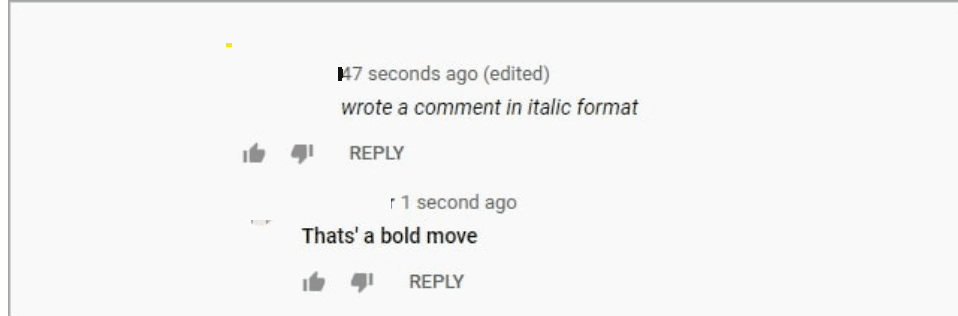
You only have to put the correct symbol before starting and ending any comment. Again, do not use any spaces *. (dot) to complete any word.
Here is the list of Asterisks Symbols:
- To make a youtube comment, bold:prefer using *word*.
- To make a youtube comment, italic:prefer using _word_.
- To make a youtube comment, strikethrough:prefer using -word-.
Make Youtube Comment Text Bold, Italics, and Strikethrough
We now understand the work of using Asterisks Symbols to make any comment look attractive and to stand out from other people in the comments section. People do this to get more exposure, likes, and attention on their observations.
Let’s start with the tutorial.
Make Youtube Comment Text Bold
You can use the bold text on youtube to make any comment or word look bold. Remember, we have mentioned the asterisks symbols to make youtube comment text bold? Yes. You can use *comment* as an example.
For example, if I want to bold my text; Nice Work. I’ll prefer writing*Nice Work*in the youtube comments section to make it appear bold.
Make Youtube Comment Text Italics
You can use the italic text on youtube to make any comment or word look italic. We have mentioned the asterisks symbols to make youtube comment text italics. You can use _comment_ as an example.
For example, if I want to italicize my text; Nice Work. I’ll prefer writing_Nice Work_in the youtube comments section to make it appear in italics.
Make Youtube Comment Text Strikethrough
Yes, it is possible to write down your youtube comment in strikethrough. You might remember using the asterisks symbols we mentioned above. We can make any text look strikethrough by placing a symbol code before starting any comment and placing it, in the end, to make it work.
For example, if I want to strike through my text; Nice Work. I’ll prefer writing-Nice Work-in the youtube comments section to make it appear in strikethrough.
You may also like to read:
- How to Create High-Quality Video Content on a Budget in
- How to Fix YouTube Error 400 [SOLVED] 10 Easy Methods
- 11 Best Chrome Video Downloader Extensions in (Updated)
Frequently Asked Questions
We understand it. You might have some queries to ask us. But most of the questions are common, and it is impossible to answer them individually. Therefore, we have added this section.
Just go through this section, and if your answer is not mentioned here. You can use the comments section to ask it specifically.
How to use Text Formatting in Youtube Description?
As mentioned before, the asterisks symbols work on youtube descriptions as well. You can use hyphens, stars, and other characters to format the description. Otherwise, youtube has its formatting options for descriptions.
You can directly use the available inbuilt options to make text formatting in the youtube description.
Is it possible to use bold, italic, and strikethrough text in a single comment?
Yes, it is possible to use bold, italic, and strikethrough text in a single comment. But we do not advise our readers to do this. It can make your comment look weird, and you might get blocked for publishing spammy content.
Can we underline youtube comment text?
You cannot underline youtube comment text. There are many reasons behind this statement. Youtube does not allow its users to underline any comment. There are only three formatting options we had already provided above in this article.
Can we gain more exposure by formatting youtube comments?
It depends on the content and comment you write. While formatting helps you stand out from the others, it might help you gain more exposure and likes in the comment section. But, making it popular depends on what you write and how people engage with it.
The bottom line
So, we are at the end of this post. Let me remind you again; we haven’t published anything unethical that does not come under theYoutubepolicies. We have added this post to guide people on making youtube comment text bold, italics, and strikethrough using simple asterisks symbols.
There is nothing wrong with formatting your comment and making it look attractive. You can get more exposure by doing this in the comments section. But remember to use the correct characters before starting and ending your comment to make it work.
We hope it helps. You can write down your views and ask other questions through the comments section.

I found your article on formatting YouTube comments really helpful. It’s great to know that we can make our comments stand out by using bold, italics, and strikethrough, and using asterisks symbols to do so. I will definitely try this technique next time I leave a comment on YouTube.
On a related note, your explanation of italics was really interesting. I had no idea that they were originally developed in Italy as a replacement for the chancery hand font used in documents. It’s amazing to think that something so ubiquitous in our digital lives has such a rich history.