Do you want to download OptiFine for Minecraft? Do you want a simple yet quick how-to-install Optifine guide? If yes, you’re on the right web page.
Table of Contents
Ever thought of enhancing your Minecraft game graphics and run flawlessly? Well, there is a mod called OptiFine, which can help you improvise the Fame Per Second so that your game runs smoother than ever. This article features the basic yet working step-by-step guide for how to install OptiFine on your device.
The only thing which you need to remember is to follow the guide as it is explained. But, before moving on first, you need to know what OptiFine is. So, let’s get hands-on and find out how to install and download OptiFine for Minecraft. Also, check this best warframe tier list.
What is OptiFine?
OptiFine is one of the best Minecraft MOD that helps you increase the FPS and graphics for the smooth performance of the game. Moreover, OptiFine optimizes the video options and dynamic lighting to overall settings. It is designed and developed by sp614x.
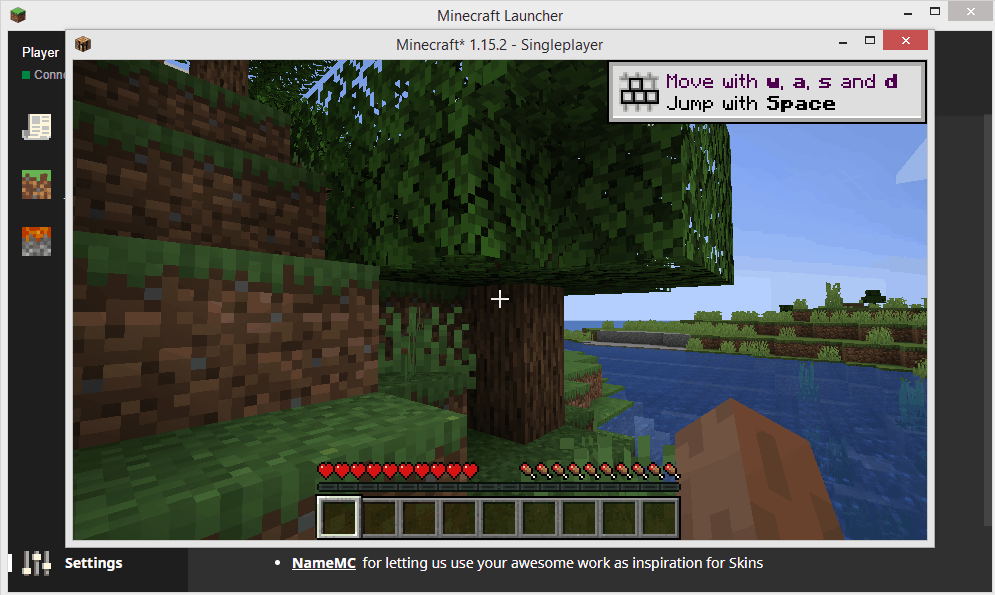
It is one of the most downloaded mods currently available in the market. One thing which is quite disappointing about this mod is you can’t download it on any mobile or console platform. Overall, the OptiFine enhances performance and does fix several visual bugs to make the game compatible. Also, check these best clash royale decks.
How to Download OptiFine?
OptiFine is undoubtedly one of the most popular choices for most gamers. The OptiFine comes with the Ultra version. The main highlight of the OptiFine ultra version is that it offers the entire customization option and performance-boosting features. In case you’re using other Minecraft mods, then it is better to shift on to that version.
The latest running version of the OptiFine launched in January month that is 1.15.2 HD U F1, and the previous one is 1.15.1 HD U E4. You can download Optifine latest version using the button below.
Also, download GBWhatsapp, FMWhatsapp, and YoWhatsapp.
Now, install the latest version of OptiFine using the steps mentioned below.
*Note: If you visit the official site of OptiFine, you might not be able to download the latest version as the latest version on the website is 1.14.4, released in December.
How to Install OptiFine?
Here is the step-by-step guide, which will help you to install the latest version of the OptiFine Mod on your device.
Step-1. First, you need to download the OptiFine File Installer on your device using the button mentioned earlier.
Step-2. Now, you have to open the OptiFine software using the JAVA program. First, your system will scan and ensure the file doesn’t have any malicious files. After that, the installer will begin start to install the OptiFine software.
Step-3. The installation process will take at most 1 minute, and then you’ll receive a dialog box with a message OptiFine is successfully installed on the screen.
Step-4. You successfully installed the OptiFine mod. Now you need to open up the normal Minecraft launcher and tap on the Play button. An ‘Options’ window will display on the screen, click on the ‘Done button and wait for a while.
Congrats! You have successfully installed the OptiFine on your device with the perfect optimization of graphics and sounds. Now, in case you want to enhance the speed of the game, you can turn down the graphics and apply changes without any trouble.
You may also like to check these best total war games.
Features of OptiFine for Minecraft
Here are the detailed features and advantages of the OptiFine mod. So, let’s quickly look at some of the features offered.
1. Control
The first thing which OptiFine offers to its users is it can give you full control over the system. You can quickly add or remove elements from the game, including rain, clouds, and irrelevant animations.
Now, by modifying this, you can gain higher speed by eliminating these elements. Apart from that, you can even increase the graphics as well as the speed of the game.
2. Compatibility
Well, compatibility is one thing that almost every mod can’t provide. However, that’s not the case with OptiFine. There are so many developers around the world who create the mod based on OptiFine compatibility.
The texture compatibility offered by the OptiFine gives you positive results, and it will also make sure to improvise the texture and graphics. Overall, the OptiFine mod maintains an excellent level of performance always.
3. Graphics Capability
Now, after installing the additional OptiFine for Minecraft, you definitely see the difference between the gameplay. You can make the textures soft and power your graphics for better play.
4. Enhancing Performance
One of the features which make the OptiFine one of the best mod for Minecraft is the performance-enhancing ability. It improvises the performance of your game and affects the overall gameplay.
With each game, there are pieces of information that let the game flow. Overall, the OptiFine targets the FPS or Frame Per Seconds to make the game faster. Also, check these best GBA games.
Why should you use the OptiFine Mod for Minecraft?
The key reason for using the OptiFine MOD for Minecraft is to enhance the performance. When you use OptiFine, you have the freedom to optimize each section to get the best results possible. In addition, you have the power to optimize graphics performance, sounds, speed, and more panels.
In the end, if you’re able to configure things carefully, you can definitely get the best results out of it. Things like 3D Anaglyph, render distance, GUI scale, smooth lighting, and frame rate can help you make the flawless.
You may also like to check this Grammarly Premium free guide.
The Bottom Line
So, this is all about downloading, installing, and features of OptiFine for Minecraft. After reading the entire guide, you might have understood why it is said to be one of the most effective and victorious mods available in the market.
Now, one thing which I would like to bring under the limelight is to make sure that the changes you make to the game should properly be configured or optimized. Sometimes over-optimizing things can result in a nightmare for you. So, always make sure that you’ve done everything possible to enhance the performance of the game.
Still confused?
Share your thoughts about the OptiFine mod. For any queries or suggestions, leave a comment below.

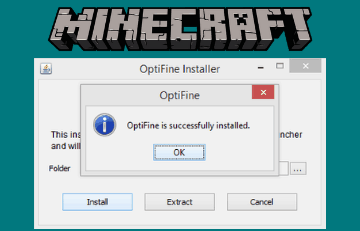
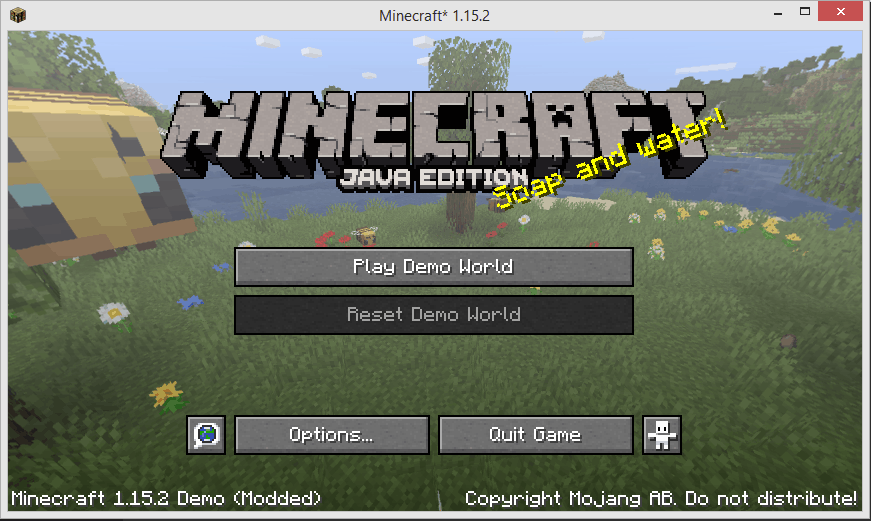
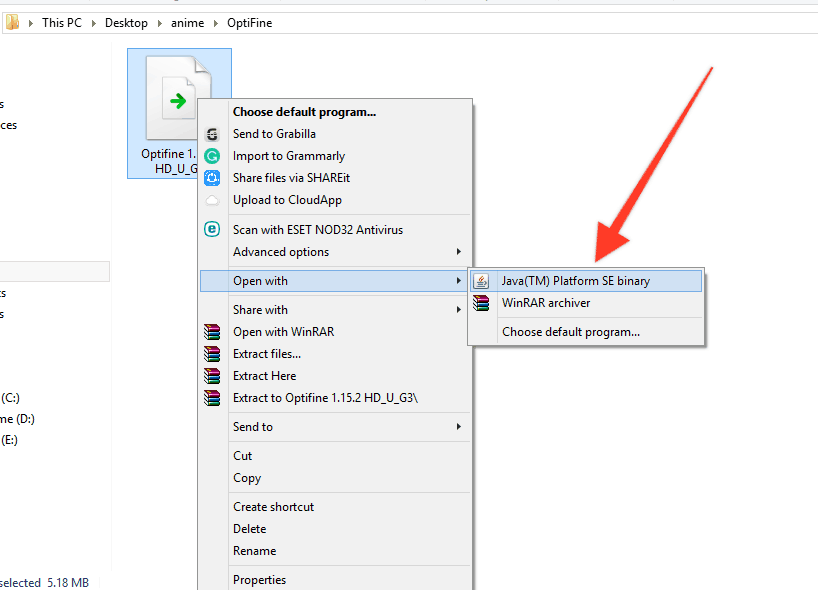
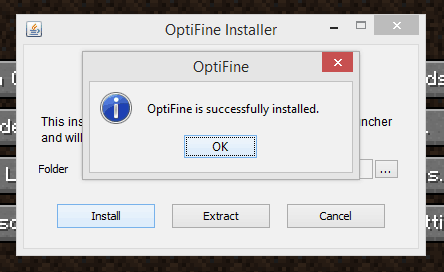
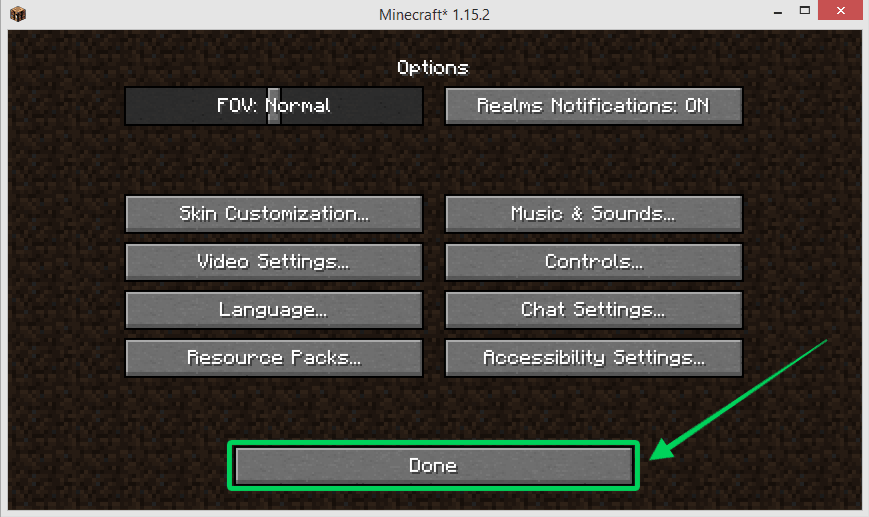
The link to download Optifine is down but thanks to this tutorial and another I have been able to install Optifine.